There’s no need to worry anymore about forgetting your bike lock, or whether your lock is strong enough to avoid being cut when visiting our Cupertino Library. Recently installed bike racks by Bikeep have an integral locking system, and lock both front tire and frames with a strong steel tube.
The new racks are located in the same locations as the previous bike racks: at the library parking lot (bike rack 1) and in front of the library entrance, near Coffee Society (bike rack 2).

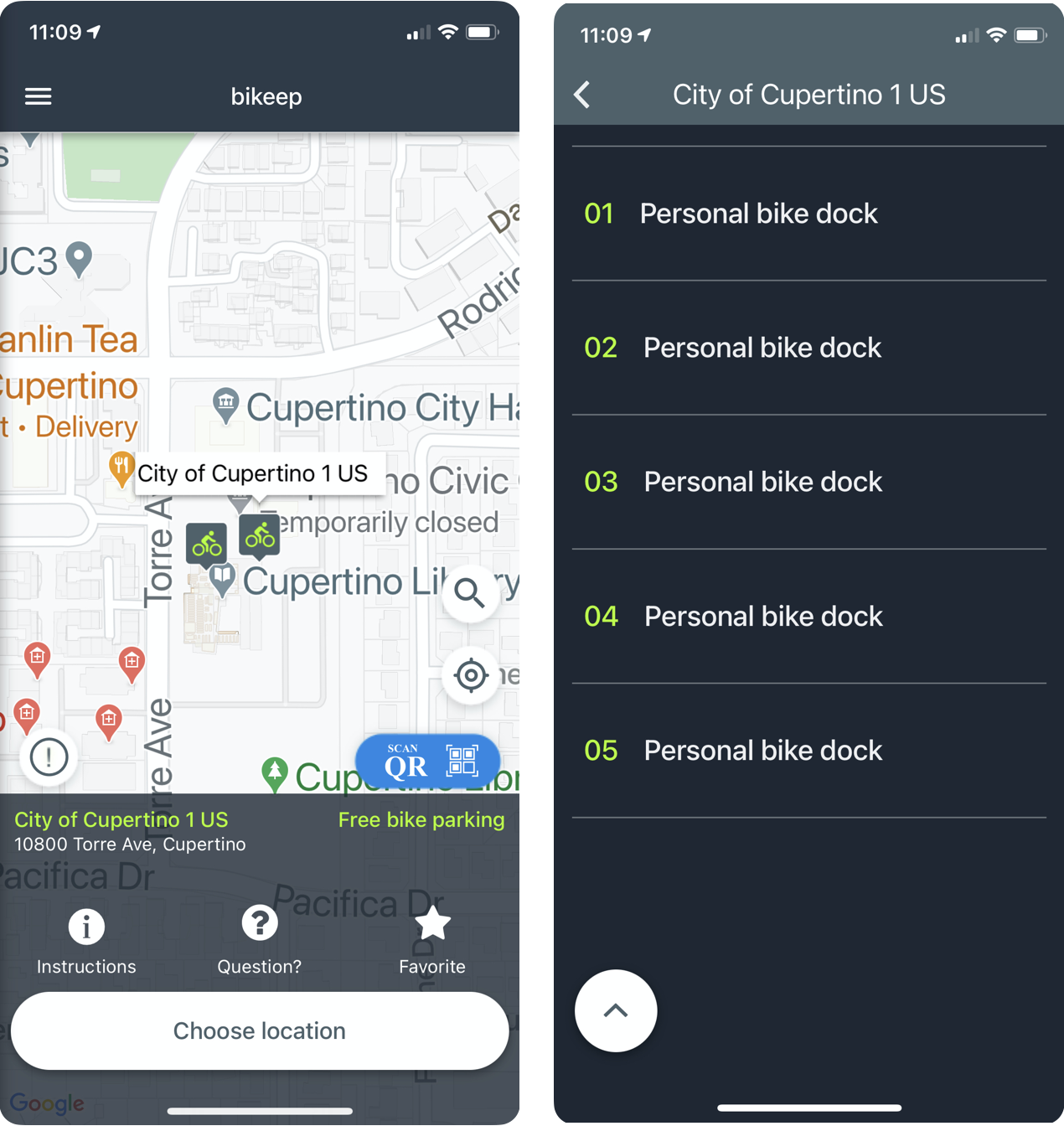
Using the Racks
To use the racks, you will need to download the Bikeep free app onto your phone. The app then uses your location to determine where the nearest Bikeep racks are located. (See app pictures in this article.) You then choose the rack and stall for your bike on the app, and pull the steel swing arm down to lock both your front tire and frame. The app will then confirm it is locked. (All of these instructions are on the app with prompts.)
When you want to unlock it, you go to the app again and press unlock.
Watch a 10 second video as a bike at the Cupertino library is unlocked here.
It couldn’t be simpler, and should prevent future bike and bike wheel thefts in this location, especially for students that may not be carrying a lock. We at WBC are very pleased that the city installed these racks in this prime location—near the library, City Hall, and Community Center. We hope that this will encourage more active transportation to the City Center.
Though the Cupertino Library interior is currently closed (as of 1/12/20) to residents, the outdoor pickup table is still open (and doing a brisk business). For more information on the Bikeep racks, and frequently answered questions about how to use them, see here: https://bikeep.com/smart-commercial-bike-rack/

The information in this article is solely the opinion of the author and Walk-Bike Cupertino and does not reflect the opinions of any other organization or entity. For more information, contact WBC at info@walkbikecupertino.org.
